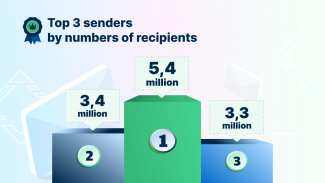Perfecting Email Campaigns with Litmus Testing
In today’s digital-first world, email remains one of the most powerful tools in a marketer’s arsenal. But with the sheer variety of devices, email clients, and screen sizes your audience uses, ensuring your message looks great everywhere is no small feat. That’s where Litmus testing comes in—a smart solution for savvy marketers who want to deliver flawless emails every time.
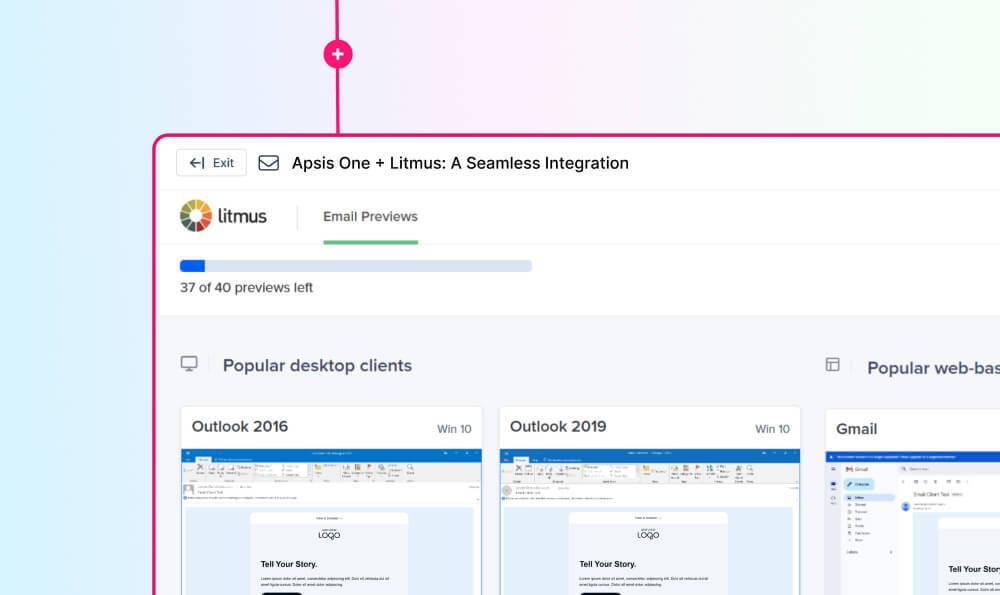
Apsis One + Litmus: A Seamless Integration
Apsis One, a Scandinavian favourite for data-driven marketeers, offers native integration with Litmus Email Previews.
This means marketers using Apsis One can:
- Preview emails directly within the platform before sending.
- Ensure consistency across all major email clients.
- Avoid costly rendering errors that could impact engagement or conversions.
This integration is especially valuable for teams working across multiple markets and languages, where brand consistency and clarity are vital.
How It Works
When building an email campaign in Apsis One, users can access Litmus previews without leaving the interface. This allows for:
- Real-time testing during the design phase.
- Quick identification of layout issues.
- Streamlined collaboration between designers, copywriters, and campaign managers.
It’s a simple yet powerful way to boost confidence before hitting “send.”
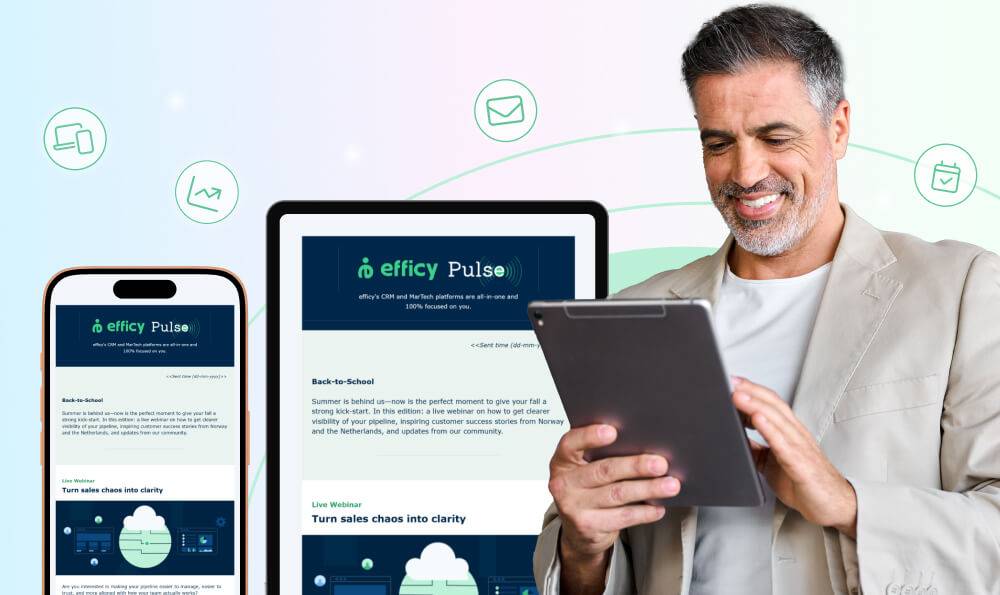
Why Email Rendering Matters
Imagine crafting the perfect email—compelling copy, stunning visuals, and a clear call to action—only to have it break in Outlook or look misaligned on mobile. Poor rendering can lead to missed opportunities, reduced engagement, and even damage to your brand’s credibility.
Litmus helps you preview your email across dozens of clients and devices before sending, so you can catch issues early and make sure your message lands exactly as intended.
With segmentation, automation, and real-time insights in Apsis One, you as a marketer are equipped to deliver relevant communication with confidence and clarity—and with Litmus, you can ensure every email looks perfect across devices before it lands. Together, they help you send the right message to the right person, in the right way.
How to Use Litmus Effectively
Whether you’re using a platform like Apsis One or another email marketing tool, integrating Litmus into your workflow is a smart move. Here’s how to make the most of it:
- Test early and often: Don’t wait until the final draft. Run previews during the design phase to catch layout issues before they become costly.
- Collaborate across teams: Share previews with designers, copywriters, and campaign managers to ensure alignment and consistency.
- Focus on key clients: Prioritize testing on the email clients your audience uses most—Gmail, Outlook, Apple Mail, etc.
- Check mobile views: With mobile opens dominating inbox behavior, make sure your emails are responsive and readable on smaller screens.
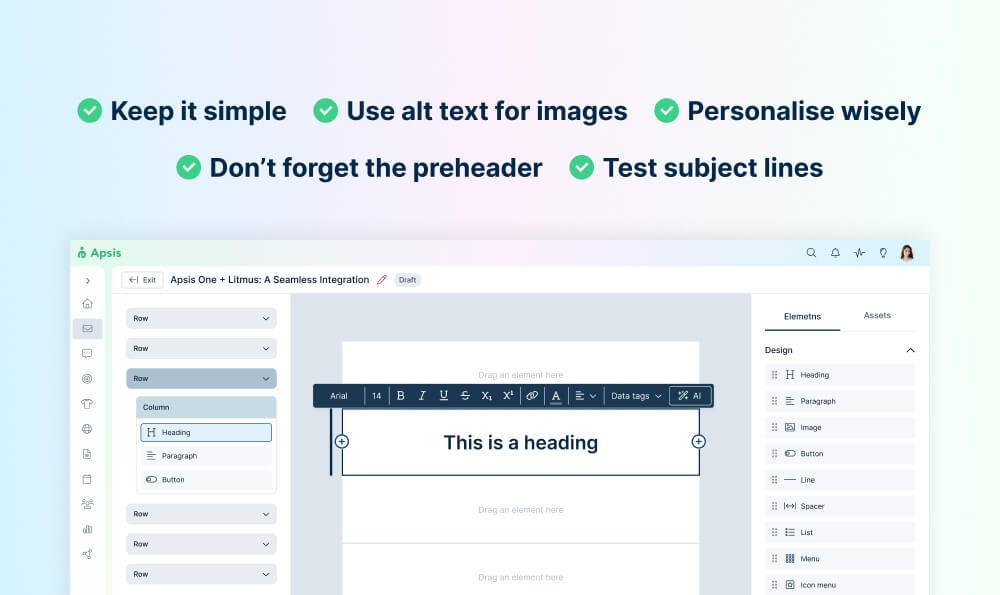
Pro Tips for Flawless Email Campaigns
Beyond testing, here are a few tried-and-true tips to elevate your email game:
- Keep it simple: Clean design and concise messaging often outperform cluttered layouts.
- Use alt text for images: Not all clients load images by default—alt text ensures your message still gets across.
- Personalise wisely: Use dynamic content to tailor messages but always preview how it looks for different segments.
- Don’t forget the preheader: This small snippet can make a big impact on open rates—treat it like a second subject line.
Test subject lines: A/B testing can reveal what resonates best with your audience.
A Platform That Supports You
If you’re using Apsis One, you’ll benefit from native Litmus integration—making it easier than ever to preview and perfect your emails without leaving the platform. But regardless of your toolset, the principles remain the same: test thoroughly, design thoughtfully, and always put the user experience first.
Every Apsis account includes 40 Litmus tests per month—no need to activate or pay extra.
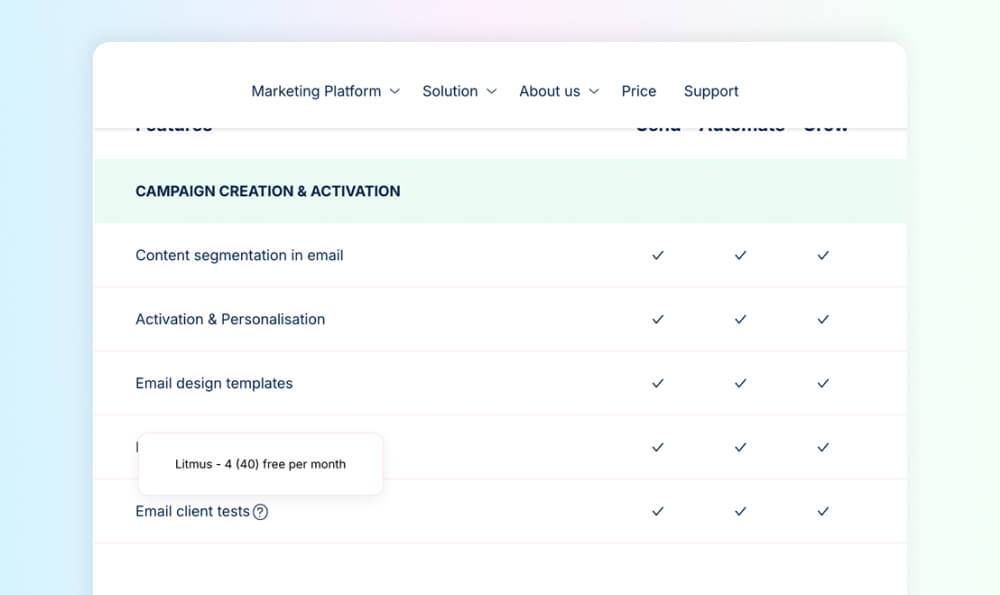
Why Litmus Testing Matters
Litmus is a leading email testing and analytics tool that allows marketers to preview how their emails render across dozens of email clients and devices. From Outlook to Gmail, mobile to desktop, Litmus ensures your message appears exactly as intended—no broken layouts, missing images, or unreadable fonts.
Litmus Testing Checklist for Email Campaigns
Pre-Testing Setup
- Finalise email design and content.
- Ensure all links, images, and dynamic content are correctly embedded.
- Set up tracking parameters (UTMs, etc.) if needed.
Litmus Preview Testing
- Run Litmus previews for:
- Desktop clients (Outlook, Apple Mail, Gmail, etc.)
- Mobile clients (iOS Mail, Gmail App, Android Mail, etc.)
- Webmail (Yahoo, Outlook.com, Gmail Web)
- Check for rendering issues (alignment, font consistency, image display).
- Verify fallback content for unsupported features (e.g., background images, font).
Design & Accessibility
- Confirm responsive design across screen sizes.
- Ensure sufficient colour contrast for readability.
- Add alt text to all images.
Inbox Placement & Spam Testing
- Run spam filter checks (Litmus Spam Testing).
- Verify sender reputation and authentication (SPF, DKIM, DMARC).
- Avoid spam trigger words in subject lines and body.
Analytics & Tracking
- Confirm Litmus tracking pixel is embedded (if using analytics).
- Test email open and click tracking.
- Preview how tracking links appear in different clients.
Final QA Before Send
- Proofread all content (grammar, spelling, tone).
- Double-check personalisation tags and dynamic content.
- Test all CTA buttons and links.
- Send test emails to internal team for review.
Do you want to know more about creating state-of-the-art email campaigns? Book a Demo with one of our specialists or Start a Free Trial today!